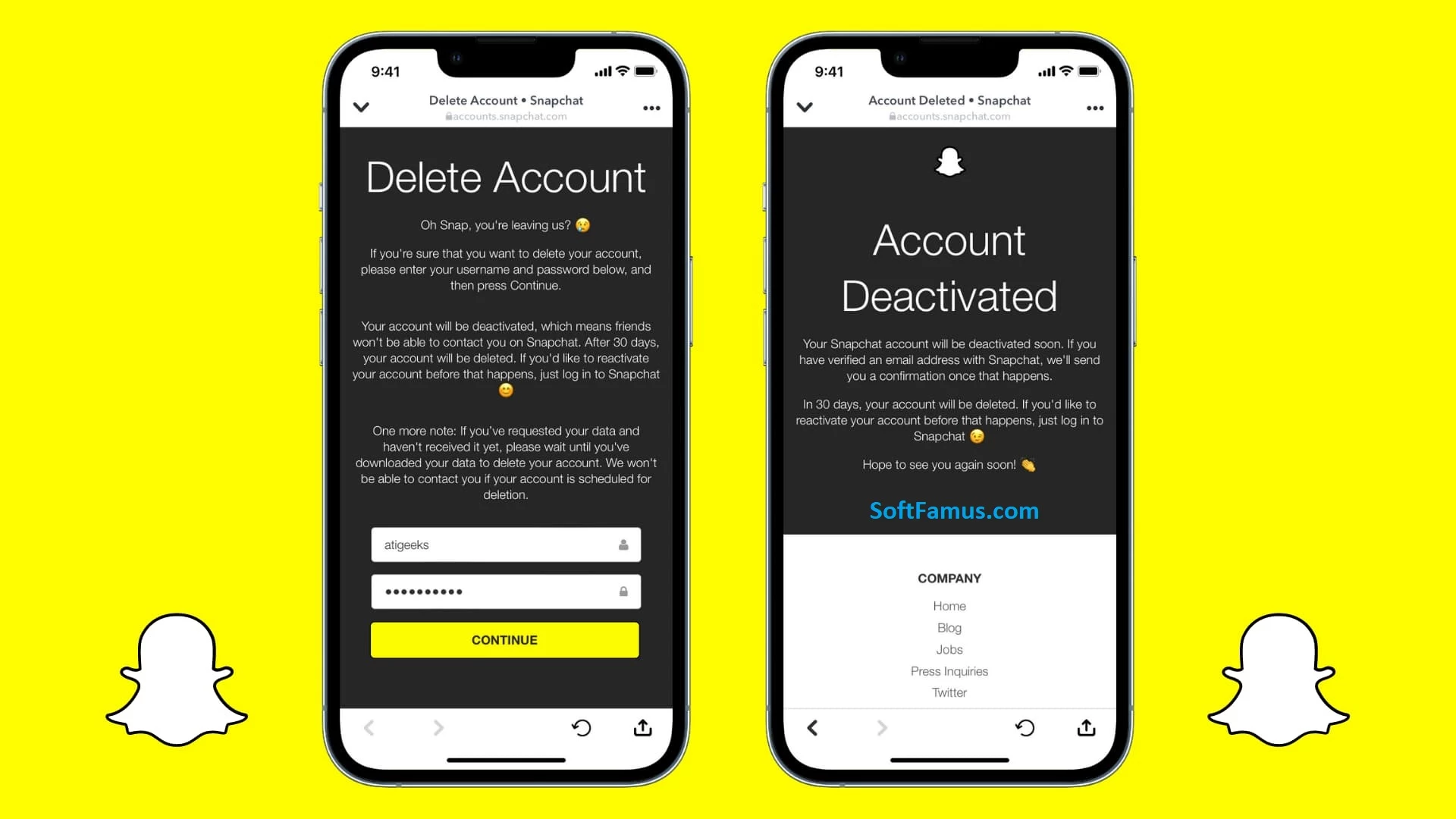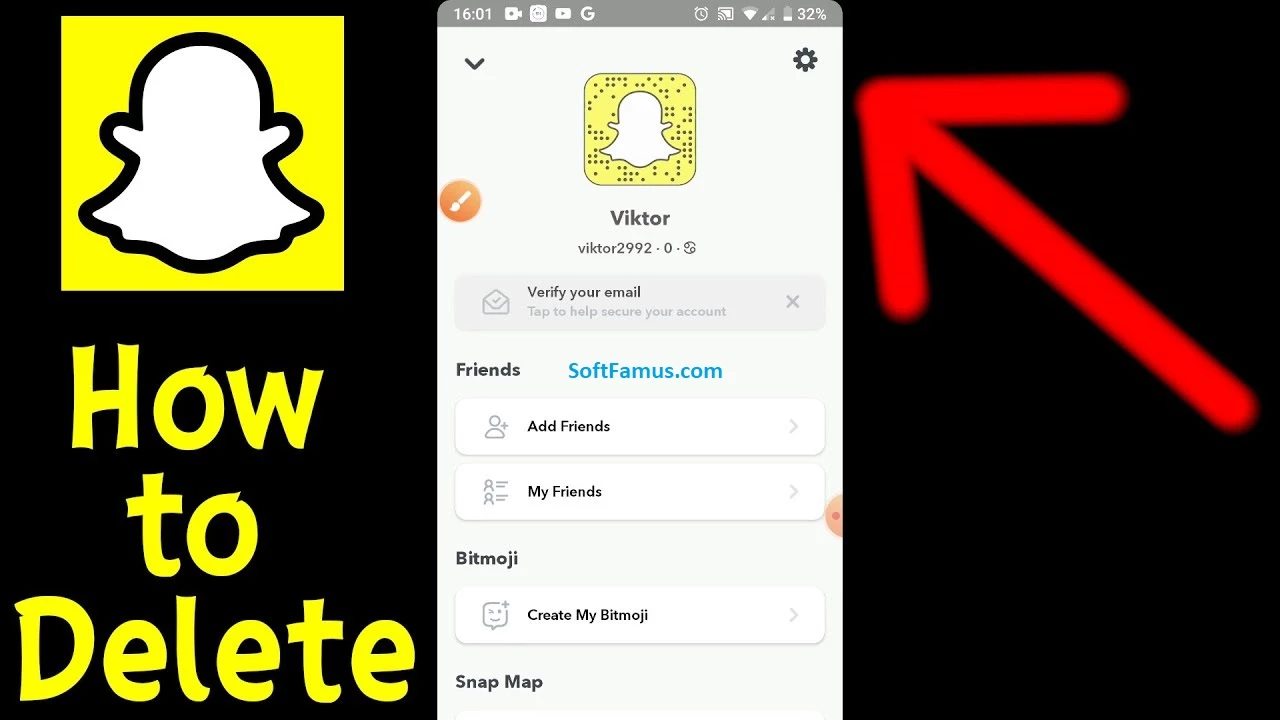
How To Delete Snapchat Account
How to delete a Snapchat account? Snapchat is a popular messaging software among teenagers that enables users to transmit photos and videos that can only be viewed for a short time. However, despite the fact that Snapchat has millions of daily active users, not everyone is satisfied with the smartphone app.
- How to Simply delete a Snapchat account
- How can I reactivate my Snapchat account?
- Is it possible to renew your Snapchat account after 30 days?
A serious concern is the recipient’s ability to take photos on Snapchat without the creator’s knowledge or permission. And while Snapchat uses proprietary software to alert the sender when a recipient captures a screenshot or records a video, many applications offer users such protections. If you no longer want your Snapchat account, you can decide to remove it.
How to Simply delete a Snapchat account
Deactivating Snapchat could be a good idea if you just want a rest from the service. Your account cannot currently be temporarily disabled directly. Snapchat can only be turned off by being deleted.
Snapchat enables you 30 days to alter your mind before permanently deleting your account once you deactivate it. Therefore, you can stop the deletion procedure before the 30-day window expires to temporarily disable your Snapchat account.
How can I reactivate my Snapchat account?
As long as your account was deleted within the 30-day period, reactivating it is simple. Open the Snapchat app, then sign in with your credentials once more. Your account may need to be reactivated for up to 24 hours.
Is it possible to renew your Snapchat account after 30 days?
For 30 days following the start of the deletion procedure, you won’t be able to log back into your account. After your current Snapchat account expires, you can open a new one.
How to Get Your Snapchat Data
Your login history, account details, profiles, snap and conversation history, memories, friend information, search history, Bitmoji, and more are all stored in your Snapchat messaging app data. Before you deactivate your Snapchat account, you may download your data to keep it safe.
- Go to accounts.snapchat.com
- Log into your account.
- Click My Data and then click Submit Request.
- You’ll receive a download link to your verified Snapchat email address.
- Use the link to download your data.
How to delete your Snapchat account
- Go to accounts.snapchat.com
- Log into your account.
- Scroll down until you see Delete My Account on the Manage My Account page.
- Click Delete My Account.
- Enter your username and password to confirm.
- Click Continue to start the process.
- Don’t log into the app again.
- Your Snapchat account will be deleted permanently in 30 days.
If you have an iOS device, delete your account.
- Tap the ⚙️ button on the Profile screen to open Settings
- Scroll down to “Account Actions”
- Tap “Delete Account”
- Follow the steps to delete your account
What happens if your Snapchat account is deleted?
The instant you complete the Snapchat deletion process, an invisible 30-day timer starts. You now have just over four weeks to change your mind. After 30 days, Snapchat deletes the following data from its database:
- Account
- Account settings
- Friends
- Snaps
- Chats
- Story
- Device data
- Location data
Some of your personal information may stay in the Snapchat database for “some legal, security, and business purposes,” according to Snapchat.