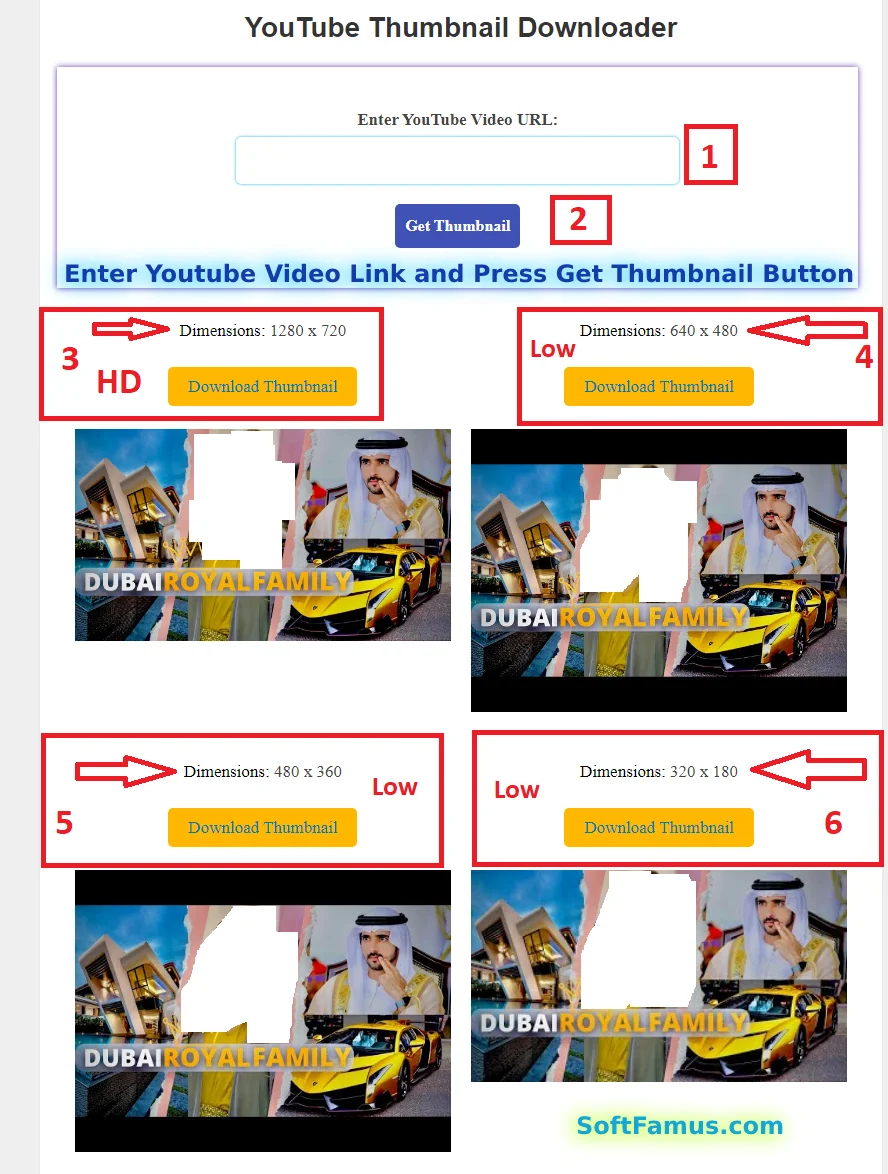Get YouTube Video Thumbnail Image Downloader
Get YouTube Video Thumbnail Image Downloader. YouTube Thumbnail Downloader allows you to download thumbnails of YouTube videos. You can enter the YouTube video URL in the provided text box and the tool will retrieve the thumbnail images in different resolutions. The available resolutions include 1280×720, 640×480, 480×360, and 320×180 pixels.
The tool provides a preview of each thumbnail, along with its dimensions and a download button. You can download any of the thumbnails in JPG format by clicking on the “Download Thumbnail” button.
YouTube Thumbnail Downloader
Overall, the tool is simple to use and can be helpful for content creators, designers, or anyone who needs to download YouTube thumbnails.
Easy to use
The YouTube Thumbnail Downloader tool is designed to be easy to use. You can simply copy the URL of the YouTube video whose thumbnail you want to download and paste it into the input field provided. and click the “Download” button. The tool will then generate the thumbnail image and give you options to save it in different sizes and formats. The entire process is quick and straightforward with no technical knowledge or skills required.
No Registration & Installation
You don’t need to register or install anything to use YouTube Thumbnail Downloader Tool. It is a web-based tool that you can access through your web browser. Just visit the website and you can start using this tool right away. This makes it very easy and accessible to users with a device with an internet connection and a web browser. Get YouTube Video Thumbnail Image Downloader.
No Watermarks
You can use our tool to download YouTube thumbnails without any watermarks. The downloaded image will be the original thumbnail without any additional mark or logo. yt thumbnail size.
Main Feature
The main feature of this tool is to download YouTube video thumbnail images. It allows you to enter the URL of a YouTube video and then generates multiple-resolution thumbnail images that you can preview and download. This content can be useful for creators who want to use a specific thumbnail image for their videos. Or for anyone who wants to download a thumbnail for personal use. This tool also includes some ads on the page as you may have noticed. Get YT Video Thumbnail.
Pros
- No registration or installation required
- No watermarks
- Easy to use
Cons
- Limited functionality
- Image quality
- Ads
Pros & Cons YouTube Thumbnail Downloader
Here are some potential pros and cons of using the YouTube thumbnail downloader tool:
- Easy to use: The tool is straightforward and simple to use, making it accessible to users of all levels.
- Free: The tool is completely free to use, which can be a significant advantage for individuals or businesses on a tight budget.
- No registration or installation required: The tool is an online service, so there is no need to register or download any software to use it.
- No watermarks: The downloaded thumbnail image does not have any watermarks or branding added to it.
Cons:
- Limited functionality: The tool is designed specifically for downloading YouTube thumbnails and does not offer any additional features or capabilities.
- Image quality: The quality of the downloaded thumbnail image may be lower than the original video thumbnail, depending on the resolution and quality of the original video thumbnail.
- Ads: The website hosting the tool may display ads, which can be distracting or frustrating for some users.
Overall, the YouTube thumbnail downloader tool can be an effective and convenient option for users looking to quickly and easily download YouTube thumbnail images. However, it may not be the best fit for users who require more advanced features or higher-quality images.
How to Save a Youtube Thumbnail Image
To save a YouTube thumbnail image, follow these steps:
- Go to the YouTube video whose thumbnail you want to download.
- Copy the Video Link For Get YouTube Video Thumbnail
- Past Video Link inbox and click on the Get Thumbnail Button
- Chose Any size Of thumbnail And Click On the Download Button
- Right-click on the thumbnail image and select Save Image As or Save Image As.
- Choose a location on your computer where you want to save the image and give it a name.
- Click the “Save” button to save the image to your computer.
Alternatively, you can use a third-party YouTube thumbnail downloader tool as in the code you posted earlier. Such tools allow you to enter the YouTube video URL and download the thumbnail image of the video in various resolutions. The image to Text Converter Free tool is here.